Create a visa & passport photos online It only takes 30 seconds

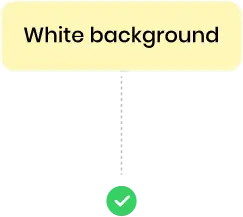
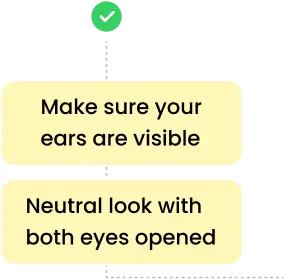

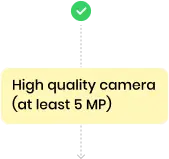
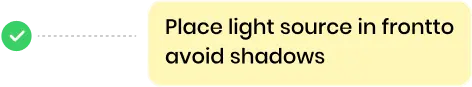
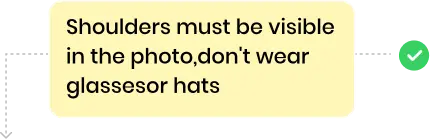
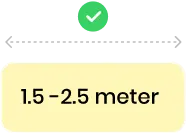
A selection window will open to choose your photo
On mobile, this buton also allows you to take pictures instantly with the built-in camera.Drop file here or click to upload
How to take photo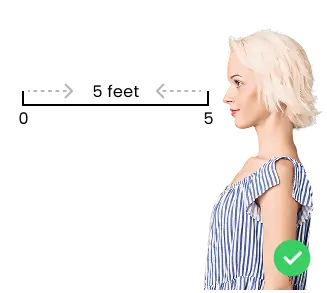

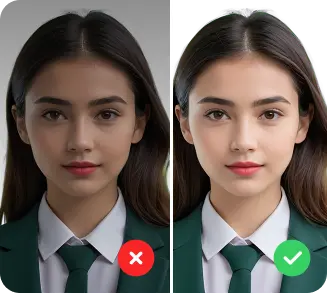

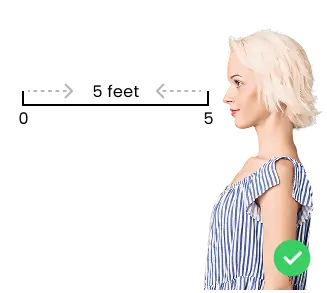
Camera atleast 5 feet distance from person

Facial expression neutral, Sit up straight
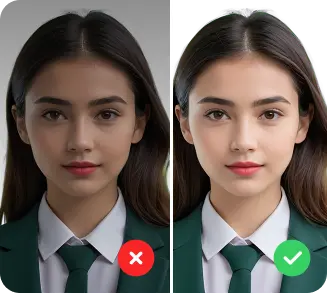
You need light on your face, no shadows

Don't take photos with your phone
The photo should be taken within the last 6 months to reflect your present appearance.
Photos copied or digitally scanned from driver's licenses or other official documents are not acceptable.
The camera should be put about 5feet from the face. Make sure to include the person's upper body and shoulders into the frame.
Shot with the face centred and head not tilted in any direction. The photo must be with neutral facial expression.
Hair must not cover the face. No smiling, mouth closed, and eyes fully visible. Both ears showing or both edges of the face visible if hair covers the ears.
Since there is no standard dress code for a passport photo. You should not wear any uniforms or hats in the photo except for religious cases.
The face must be evenly lit. There should be no shadows and glares on the face. No red eye photos are allowed