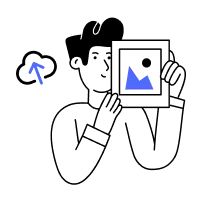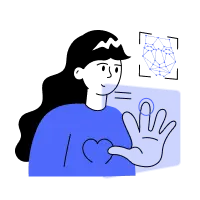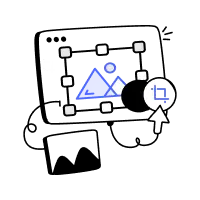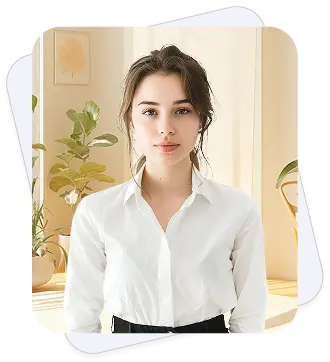
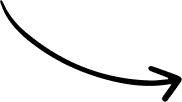



Take Or Upload A photo
Artificial intelligenc Will Check lt
We Will Crop lt To The size
And Remove Background
Official United States Photo Requirements - Get Your Compliant Photo Online
Need an official photo for United States? Whether you're applying for a passport, renewing your visa, or getting a new ID card, a compliant photo is the first and most crucial step. Official requirements in United States are precise, and a small mistake can lead to frustrating delays or even rejection of your application.
Passport Photo Genie is here to help. Our smart AI tool makes it simple to get a perfect, government-compliant photo for any United States document right from home. We guarantee your photo will meet all the official standards, saving you time and ensuring your application goes smoothly.
What Type of United States Photo Do You Need?
We provide fully compliant photos for a wide range of official documents in United States. Simply choose the document you need, and our tool will handle the rest, ensuring the size, background, and all other specifications are perfect.
- United States US Passport 2x2 inch (51*51 mm)
- United States US Visa 2x2 inch (51*51 mm)
- United States Diversity Visa (DV) Lottery 2x2 inch
- United States Green Card (Permanent Resident) 2x2 inch
- United States Citizenship (naturalization) 2x2 inch
- United States Employment Authorization 2x2 inch
- United States NY Gun License 1.5x1.5 inch
- United States NY MTA Metrocard for Seniors
- United States CCHI ID badge 3x3 inch
- United States Crew Visa 2x2 inch
- United States Form I-130 2x2 inch
- United States bar examination 300x300 pixels
- United States PADI certification card 45x57 mm
- United States Nursing License 2x2 inch
- United States Re-entry Permit 2x2 inch
- United States welding certificate 2x2 inch
- United States advance parole 2x2 inch
- United States CIBT Visas Visa photo (any country)
- United States VisaCentral Visa photo (any country)
- United States TraVisa Visa photo (any country)
- United States VisaHQ Visa photo (any country)
- United States Visa Headquarters Visa photo (any country)
General Photo Requirements for United States
While the exact dimensions may change depending on the document, the fundamental requirements for official photos in United States are consistent with international standards. Here's what you need to know:
- Recent Photo: Your photo must be recent, typically taken within the last six months, to reflect your current appearance.
- Clear and High Quality: The image must be high-resolution, sharp, and in focus. It cannot be blurry, grainy, or pixelated.
- Correct Dimensions and Crop: Each document has a specific size requirement. Our tool automatically crops your photo to the exact dimensions needed for your chosen document.
- Neutral Expression: You must face the camera directly with a neutral expression, both eyes open, and your mouth closed.
- Plain Background: The background must be a solid, uniform color, usually white or light grey, with no shadows or patterns. Our tool automatically replaces your background to ensure compliance.
- Good Lighting: Your face must be evenly lit from the front, with no shadows, reflections, or glare.
- No Accessories:
- Eyeglasses: It is highly recommended to take your photo without glasses. If you must wear them, ensure there is no glare and the frames do not hide your eyes.
- Headwear: Head coverings are only permitted for religious or medical reasons, and they must not cover any part of your face or cast shadows.
- Other Items: Headphones, earbuds, and large, flashy jewelry are not allowed.
Photo Guidelines for Children and Infants
Taking photos for children requires adhering to the same rules as adults, but with some flexibility:
- The photo must only feature the child, with no other people or objects like toys or pacifiers visible.
- For infants who cannot sit up, they can be photographed lying down on a plain white or off-white sheet.
- It's acceptable for an infant's eyes not to be fully open or for their expression to be not perfectly neutral. However, for toddlers and older children, the standard rules apply.
Get Your Perfect United States Photo in 3 Simple Steps
Why waste time and money at a photo studio? With Passport Photo Genie, your phone is all you need.
- Snap a Photo: Stand in front of a plain wall and have a friend take a photo of you. Make sure you follow the posing guidelines above.
- Upload to Our Tool: Select United States and your document type, then upload your picture.
- Let Our AI Work Its Magic: Our system instantly analyzes, adjusts, and validates your photo. It will:
- Verify compliance with all official United States regulations.
- Crop and resize the photo to the perfect dimensions.
- Remove the background and replace it with the required plain color.
In seconds, your 100% compliant photo is ready. You can download it immediately for online submissions or get a printable template for physical applications.
Frequently Asked Questions (FAQ)
Q: Can I use an old photo if I still look the same?
A: No. Official guidelines for United States require the photo to be taken within the last 6 months, even if your appearance hasn't changed significantly.
Q: What's the easiest way to get the right background?
A: Don't worry about the background when you take the photo! Just upload it to our tool, and we will automatically create a compliant, plain white or light-colored background for you.
Q: How will I receive my photos?
A: You will get a digital version of your photo for online use, as well as a 4x6 inch photo sheet that you can print at any photo store or with a home printer.